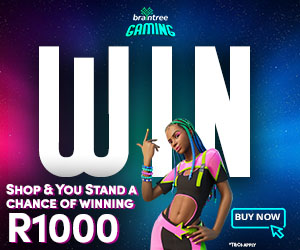Vox F1 2021 Xbox Racing Series
Sign Ups
Open until 13 Apr 9:55 SASTStarted
On 13 Apr 10:00 SASTFinish
The tournament has finished
DETAILS
SETTINGS FOR ALL TRACKS
Weather: Dry
HOW TO COMPETE
- Join the tournament
- Submit your lap times each week until 11 May 2022
- Top two racers per week to race for cash in a final
REQUIREMENTS
- All players must reside (currently live in) a Sub Saharan African Country. For a full list of eligible countries see the Rules page.
- All times (including invalid times) can be submitted for the R1,000 cash random draw.
- The top two times will be accepted as the qualifying times for the week - unless the racers have qualified in a previous week.
SCHEDULE
- Week 1: 13-20 April | Red Bull Ring
- Week 2: 20-27 April | Monaco
- Week 3: 27 April - 4 May | Silverstone
- Week 4: 4-11 May | Monza
PRIZES
Total of R4,000
- 1st Place: R2,000
- 2nd Place: R1,500
- 3rd Place: R500
Quick Rules
HOW TO PLAY
- Start F1 2022
- Select ‘Solo’
- Select ‘Time Trial’
- Select ‘F1 2022’
- Select your preferred team
- Select ‘Dry’
- Select the track listed for the week
- Configure car and assists to your choice
- Race
- End Session when you have done your laps
On completion of a Session, please take a screenshot of your completed session which will indicate:
- Your name
- Car used
- Lap times
- …and other details
- Should you miss the opportunity to capture your lap times directly after completing your session, do the following:
- Highlight the week’s track
- Press ‘Y’ to open the Leaderboard
- Press ‘Y’ to ‘find me’
- Take a screenshot with the information as above.
Log into the ACGL site (if you are not already) and submit your stage time on the relevant F1 2022 tournament page. You will be required to fill in your time and upload a screenshot. Failure to complete the requirement will result in your time not being captured.
- It is recommended that you record your run using the built in platform’s DVR system in case the time is disputed
- Console DVR available via the share options
- Windows 10 DVR available by pressing Windows Key + G